Thesis Project, Mobile App, Smart Security
Making Homes Safer with Smart Threat Detection
.png)
2025
Role
Product Designer
Tools Used
Figma
Milanote
After Effects
Milanote
After Effects
Duration
8 months
Creating Real Actionable Security
Smart home devices are vulnerable to security threats, and many users find it hard to manage them. This project improves Google Home with proactive security features that help users quickly detect and fix risks.



The Problem
Complicated Security
Many users feel uncertain about how their data is handled and struggle with complex security settings, leaving them vulnerable to cyber threats.
Challenge
How Might We help users easily identify and resolve their home security threats using actionable events throughout their daily routines?
Who
Smart home users who want an easy and effective way to secure their home networks. This includes new users that may be interested in security.
Why
Managing network security can be complex, and users may not understand technical terms like WPA3 or know how to fix vulnerabilities.
When
When users receive security alerts, set up new devices, or want to check their network’s protection status.
The Solution
Guiding users with Smarter
and Secure Security
and Secure Security
Many users feel uncertain about how their data is handled and struggle with complex security settings, leaving them vulnerable to cyber threats.
Define
Our Design Principles For A Smart Home Security Experience
1
Transparent communication about what threats exist, how data is handled, and how the app is working in the background to keep their network and devices secure.
Build Trust Through Transparent Security
2
Reduce friction
Make it easy for users to fix security issues or update devices without confusion or stress.
3
Encourage active protection
Send real-time alerts that help users fix problems quickly.
4
Integrate Gemini AI
Offer smart, contextual tips and suggestions like improving Wi-Fi performance or resolving security issues while also minimizing the number of steps users need to take to stay protected.
Design process
Setting a timeline first
To ensure a structured approach with tracking progress and ensuring deadlines are met,
I planned a timeline to keep myself accountable.
I planned a timeline to keep myself accountable.

Research
Making Smart Home Security Simple and Trustworthy
Our research reveals that 70% of users skip added security measures because they find them confusing, time-consuming, or unnecessary.
Goal - Users want smart home security to be simple and automated, with clear explanations about how their data is used, so they can feel safe without feeling overwhelmed. Survey Results


Surveys revealed that 40% of users are hesitant to share personal information unless they fully understand how it will be used through tutorials or step-by-step guides .
Analysis
Uncovering themes of Security Concerns, Experience, Practices
and Security Measures
Synthesizing qualitative data from interviews into an affinity diagram, it became evident that, despite each relationship’s unique challenges, common underlying themes were impeding emotional connections.
Themes included: Improving User Experience, Smart Home Security Concerns, Challenges In Security Practices and Data Security Measures.

Exploring untapped potential in existing market landscapes
I conducted a competitive analysis of existing platforms and tools to identify untapped opportunities in the competitive market.

Key learnings and opportunities
Improve Mobile Experiences
Simplify complex tasks and guiding users with clearer layouts, notifications, and visual cues.
Broader Device Compatibility
Expanding support for more smart devices allows users to manage all their networked products in one place.
Self-awareness
Real-time alerts for users to become more aware of potential threats and feel more confident taking action.
Ideate
Simplifying Security Through Smart Feature Integration
Our features diagram helped bring everything together like live threat alerts, easy fixes, and help from Gemini into one clear experience. The new design makes it easier for anyone to stay on top of their smart home security.

Test
Forming user testing with early redesigned screens
With the concept still fresh in my mind, I created a user testing plan to quickly evaluate its clarity and see how well my target audience grasped the core idea I intended to communicate.

Feed Back Received
Highlight critical threats with clear prioritization to guide users' actions.
Include a step-by-step guide to help users complete tasks easily and confidently.
Add confirmation text after completing the task.
Provide suggestions on how Gemini can assist, such as "Ask Gemini for tips on improving Wi-Fi performance" to guide users more clearly.
Use simple, familiar language that resonates with users, replacing technical terms like "WPA3" with more accessible terms like "Smart Network" to ensure better understanding and ease of use.
Design
Iterated High Fidelity Wireframes

The Prototype
Final solution
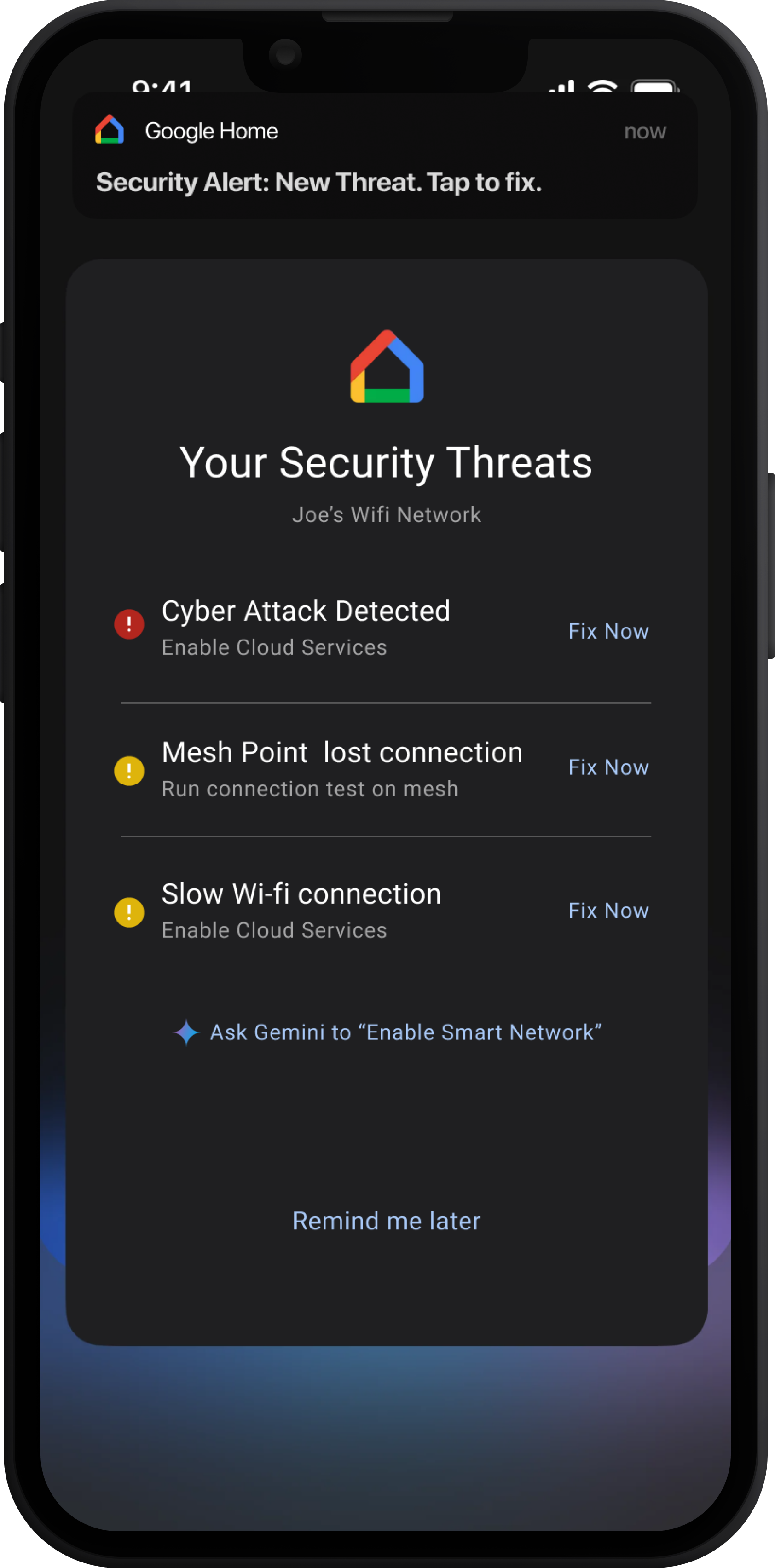
Users Can Now
Fix Real-Time Alerts
The updated design prioritizes threats, provides step-by-step guidance to resolve issues, and includes confirmation messages after completion.
Step-by-Step Guidance for Fixing Security Threats
The improved design walks users through each action with easy-to-follow instructions, ensuring they understand the issue and how to fix it.


Let Gemini Handle
Security for You
Instead of manually troubleshooting, users can ask Gemini for instant solutions, from optimizing Wi-Fi performance to securing vulnerable devices.
Reflection
My academic journey
Developing this project as my thesis was an incredibly rewarding experience, and I’m deeply grateful to have had Meridith Thompson as my supervisor throughout the journey.
Key learnings and Reflections
App’s Design Principals
During the first semester, I developed the design principles for my app, drawing directly from the insights gathered through various research methods. These principles became the foundation of my design process, serving as a clear and meaningful translation of research into action. They not only helped define the direction of my project but also clarified the core goals of the research itself ensuring that each design decision was rooted in user needs and informed by real-world findings.
Data Driven Research
Throughout this sprint, I realized how powerful data-driven research can be in shaping meaningful design decisions. By gathering direct feedback from usability testing, interviews, and heuristic evaluations, I was able to uncover real user struggles like confusing terminology, unclear interfaces, and slow threat response times. These insights helped me validate assumptions, prioritize features, and guide the pivot toward a more simplified, user-centered security experience.
Rather than guessing what users need, data allowed me to design with clarity and confidence. It helped shift my focus from just building features to creating thoughtful, intuitive solutions backed by evidence. Moving forward, this process has reinforced the value of continuous testing, iterating, and using data as a foundation to build more accessible and impactful designs.
Rather than guessing what users need, data allowed me to design with clarity and confidence. It helped shift my focus from just building features to creating thoughtful, intuitive solutions backed by evidence. Moving forward, this process has reinforced the value of continuous testing, iterating, and using data as a foundation to build more accessible and impactful designs.
Project Planning
Planning this project taught me the importance of flexibility within structure. While I began with a clear roadmap focused on validating old assumptions and refining the smart home security experience new insights from research required constant pivoting and re-prioritization. Setting weekly goals helped keep the project on track, but it was the ability to adapt and respond to unexpected findings that made the process meaningful.
By breaking down the sprint into manageable tasks like usability testing, prototyping, and evaluating Google Home’s current flow I was able to balance exploration with progress. The timeline also helped me stay accountable to design methods while leaving room to iterate based on user feedback. Overall, this experience strengthened my ability to plan strategically while staying open to change, which is essential when working on real-world UX challenges.
By breaking down the sprint into manageable tasks like usability testing, prototyping, and evaluating Google Home’s current flow I was able to balance exploration with progress. The timeline also helped me stay accountable to design methods while leaving room to iterate based on user feedback. Overall, this experience strengthened my ability to plan strategically while staying open to change, which is essential when working on real-world UX challenges.